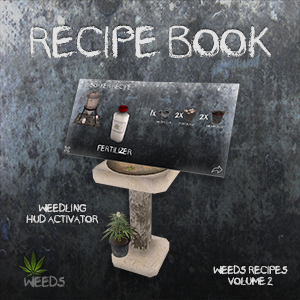Recipe Book features
The recipe book has a menu system for faster access. Open the recipe book first then click and hold any page (3 seconds) for the menu, then choose a button that corresponds to the equipment you want to display a recipe for. The recipe book is now group based, you can search and bookmark your favourite recipe pages.
Example: If you want to display the recipe for a Infused Cappuccino, open the recipe book, click and hold any page, choose the Barista button and then choose button 1, the recipe book will display the current recipe. You can then + Bookmark and save it for quicker access from the main menu.
Note: The search will only find valid recipes and not ingredients. Searching the recipe book is not case sensitive.
Recipe Book HUD
To activate the Recipe Book HUD, click and hold the weedling at the base of the stand (3 seconds) and except the attachment. A HUD will appear on your screen. The HUD is a temporary attachment and does not contain all the features of the main recipe book.
![[Weeds]](https://myweeds.net/web/wp-content/uploads/2019/12/Weeds-Logo-20.png)